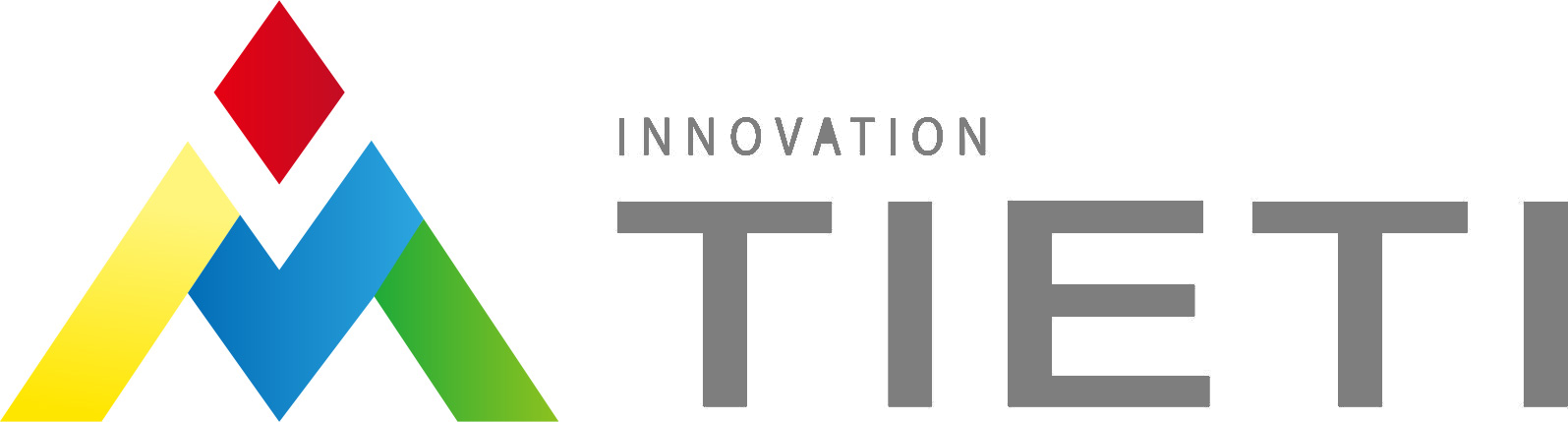Turn off the Device and Disconnect from Power: Before starting the cleaning process, ensure that your device is turned off and unplugged from any power sources. This is an essential safety step to prevent any potential electrical damage.
Compressed Air Cleaning: Aim the nozzle of your can of compressed air at the USB-C port and give it a few short bursts to dislodge any debris. Make sure to hold the can upright, as tilting it could release liquid propellant that may cause damage.
Brush Cleaning: If the compressed air is not enough to remove all the debris, use your small brush to gently scrub the inside of the port. Remember to be gentle and avoid using excessive force that could damage the delicate internal contacts.
Cotton Swab Cleaning: For more stubborn grime or dirt build-up, take your slightly dampened cotton swab and carefully clean around the internal contacts of the USB-C port. Avoid pressing too hard on these contacts as they are sensitive and could bend or break easily.
Final Check and Reconnect: After completing the cleaning process, use a flashlight to inspect the port and make sure all debris has been removed. Once satisfied, you can reconnect your device to power and turn it back on.